Nanonets has released Nanonets-OCR-s, a state-of-the-art small 3B image-to-markdown OCR model that goes far beyond traditional text extraction. The model is available on Hugging Face and integrated with their docext tool for immediate use. Medium post can be found here.
Unlike conventional OCR systems that only extract plain text, Nanonets-OCR-s understands document structure and content context, converting documents into structured markdown ready for LLM processing.
Key Capabilities:
- LaTeX Equation Recognition — converts mathematical formulas to proper LaTeX syntax with
$...$for inline and$$...$$for display equations - Intelligent Image Description — describes charts, graphs, and visuals within structured tags
<img> - Signature Detection & Isolation — identifies signatures separately from regular text and outputs them within a
<signature>tag - Watermark Extraction — detects and extracts watermark text within a
<watermark>tag - Smart Checkbox Handling — converts checkboxes, radio buttons to Unicode symbols
- Complex Table Extraction — transforms tables into markdown/HTML format
Training: The model was trained on over 250,000 pages comprising research papers, financial documents, legal documents, healthcare documents, tax forms, receipts, and invoices. It uses Qwen2.5-VL-3B as the base model, fine-tuned on both synthetic and manually annotated datasets.
Note: The team seems to be experimenting with a 7B version version of the model based on Qwen2.5-VL-7B. Refer to the following comment.
In the original Nanonets blog post it is stated the model has not been trained on handwritten text. Out of curiosity I tested the model on handwritten math notes, and I was pretty impressed with the results such a small model produced. Thus, let’s put Nanonets-OCR-s to the test, and challenge it with handwritten notes.
For the purpose, we are going to use mlx-vlm, and compare it to one of the most used large language models for OCR: Mistral OCR. First, I have converted the weights of the originally published by Nanonets model on Hugging Face to mlx suitbale weights. In this post we are going to use mlx-community/Nanonets-OCR-s-bf16.
Tutorial
We are going to cover two main tasks:
- Image processing: Direct OCR on handwritten mathematical notes
- PDF processing: Processing of multi-page documents
For testing purposes, we are going to use two sample images (see Figure 1 below), containing handwritten mathematical equations and graphs to evaluate the model’s performance on content it wasn’t specifically trained for.

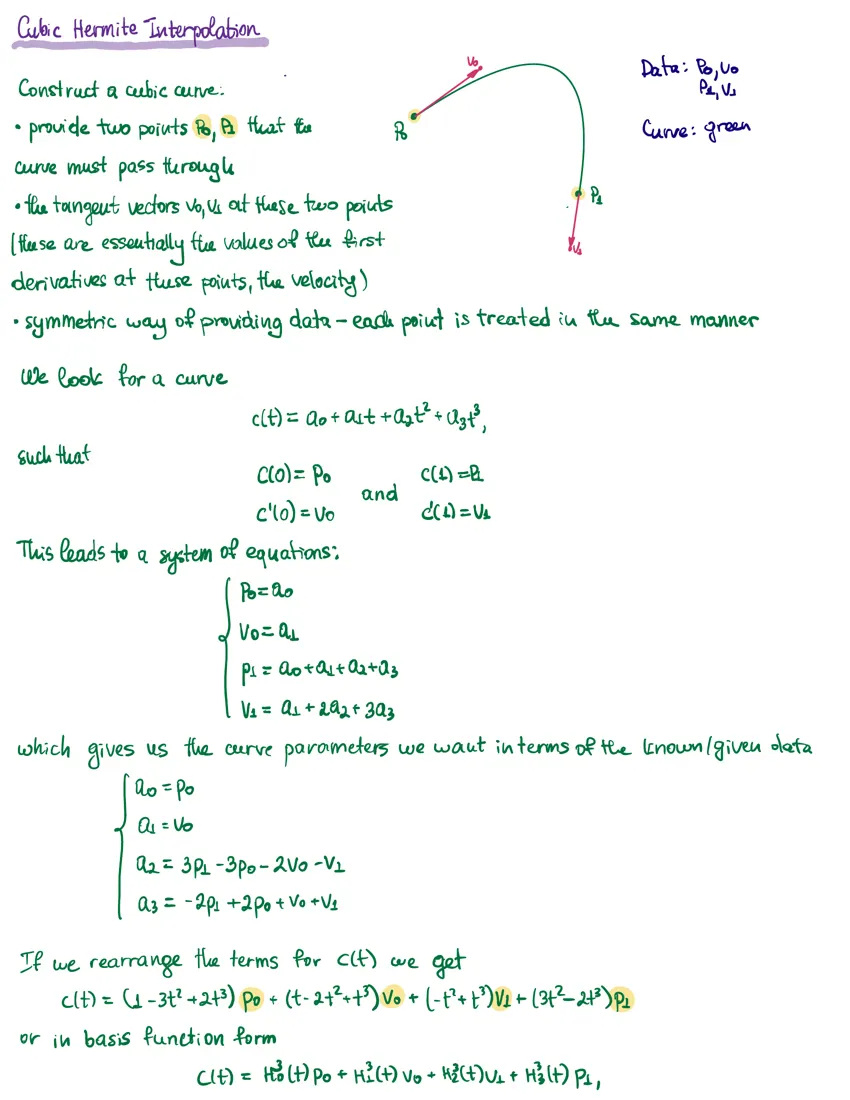
Process an Image
Note: We are going to use mlx-vlm version 0.1.27 because at the moment of writing this post there are some issues with the higher versions.
First, we need to load the necessary libraries:
from mlx_vlm import apply_chat_template, generate, load
from mlx_vlm.utils import load_image
Next, we load the MLX-converted Nanonets OCR model:
model_path = "mlx-community/Nanonets-OCR-s-bf16"
model, processor = load(model_path)
config = model.config
Now, we have to load the image:
image_path = "../images/sc_1.png"
image = load_image(image_path)
The prompt is crucial for getting optimal results. Here, we use the prompt from the Nanonet’s usage example given in the original model card in Hugging Face.
prompt = (
"Extract the text from the above document as if you were reading it naturally. "
"Return the tables in html format. Return the equations in LaTeX representation. "
"If there is an image in the document and image caption is not present, add a small description of the image inside the <img></img> tag; otherwise, add the image caption inside <img></img>. "
"Watermarks should be wrapped in brackets. Ex: <watermark>OFFICIAL COPY</watermark>. "
"Page numbers should be wrapped in brackets. Ex: <page_number>14</page_number> or <page_number>9/22</page_number>. Prefer using ☐ and ☑ for check boxes."
)
We structure the input as a conversation format that the model expects:
messages = [
{"role": "system", "content": "You are a helpful assistant."},
{"role": "user", "content": [
{"type": "image", "image": f"file://{image_path}"},
{"type": "text", "text": prompt},
]},
]
formatted_prompt = apply_chat_template(
processor, config, messages
)
And finally, we generate a model output:
generate(model, processor, formatted_prompt, image, verbose=True, max_tokens=2000)
Process a PDF
For processing of multi-page documents, we extend our approach to handle PDF files by converting them to images first. We need pdf2image to convert the PDF to an array of PIL.PpmImagePlugin.PpmImageFile objects, one for each page:
from mlx_vlm import apply_chat_template, generate, load
from pdf2image import convert_from_path
from tqdm.notebook import tqdm
The conversion is done by using the function convert_from_path:
pdf_path = "../pdfs/Hermite Interpolation.pdf"
images = convert_from_path(pdf_path)
We should set the prompt:
prompt = (
"Extract the text from the above document as if you were reading it naturally. "
"Return the tables in html format. Return the equations in LaTeX representation. "
"If there is an image in the document and image caption is not present, add a small description of the image inside the <img></img> tag; otherwise, add the image caption inside <img></img>. "
"Watermarks should be wrapped in brackets. Ex: <watermark>OFFICIAL COPY</watermark>. "
"Page numbers should be wrapped in brackets. Ex: <page_number>14</page_number> or <page_number>9/22</page_number>. Prefer using ☐ and ☑ for check boxes."
)
The loop processes each page individually, resizing images to a consistent dimension (850x1100) for optimal model performance, and saves the output to a structured markdown file.
for idx, image in tqdm(enumerate(images), total=len(images), desc="Processing pages"):
model_path = "mlx-community/Nanonets-OCR-s-bf16"
model, processor = load(model_path)
config = model.config
image = image.resize((850, 1100))
messages = [
{"role": "system", "content": "You are a helpful assistant."},
{
"role": "user",
"content": [
{"type": "image", "image": image},
{"type": "text", "text": prompt},
],
},
]
formatted_prompt = apply_chat_template(processor, config, messages)
output = generate(
model, processor, formatted_prompt, [image], verbose=True, max_tokens=2000
)
print(f"Finished generating page {idx} with {output[1]}")
with open("output.md", "a", encoding="utf-8") as f:
f.write(f"## Page {idx+1}\n\n")
f.write(output[0])
f.write("\n\n---\n\n")
print(f"Finished writing page {idx}")
Note: We are manually adding page number headlines and lines to separate the pages in the markdown.
In theory, we can also directly pass all of the image pages to the prompt so they can be processed simultaneously, but in practice this is not very optimal if we are GPU poor (like me). An example notebook with the above code can be found here.
Performance on Handwritten Math Notes
Despite not being explicitly trained on handwritten text, Nanonets-OCR-s demonstrates remarkable capability in recognising handwritten mathematical notation. Let’s see the model output using the original example prompt
Extract the text from the above document as if you were reading it naturally. Return the tables in html format. Return the equations in LaTeX representation. If there is an image in the document and image caption is not present, add a small description of the image inside the
tag; otherwise, add the image caption inside
. Watermarks should be wrapped in brackets. Ex:
OFFICIAL COPY . Page numbers should be wrapped in brackets. Ex:14 or9/22 . Prefer using ☐ and ☑ for check boxes.
and also compare the results with Mistral OCR’s output(example code).
Input 1
In Figure 2 below, on the left we can see the output from the Nanonets model. On the right we can examine the rendered result. Generally, the output preserves the structure, and the equation’s content. The red note is missing, on one line I noticed a -2 missing, and in one place instead of curly brackets {}, we can see the classical ones (). The formatting is following the original note, and even the cases are bold.
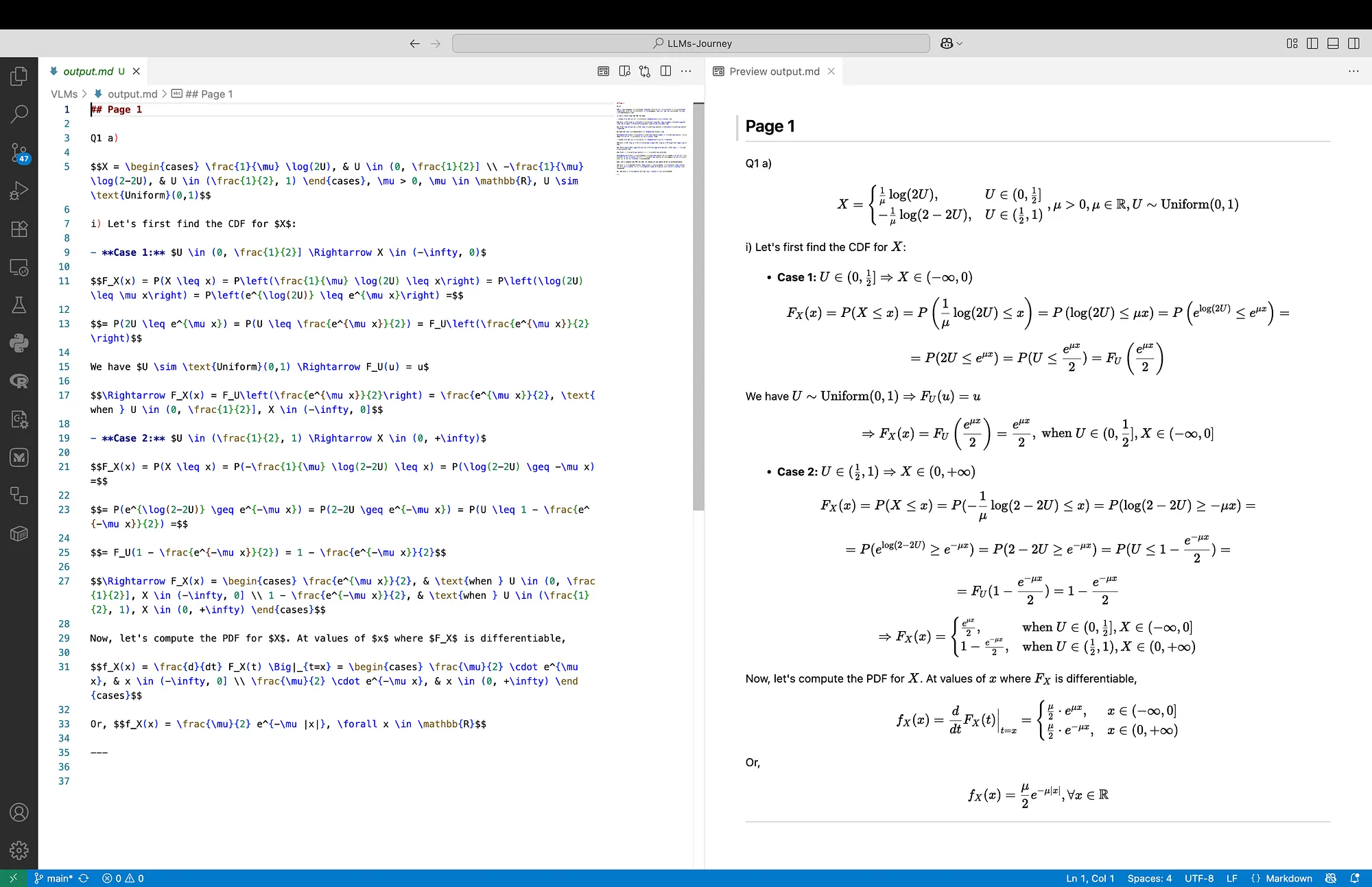
In Figure 3 below we can see the output from the Mistral OCR model. The output preserves the structure, but there are some problems with the equation’s content. The red note is missing as well, but the one line with a -2 missing is ok here, and the curly brackets {} are present. However, in Case 1 we can see some nonsense and missing = signs. Also, the line before Case 1 starts with (1) and not (i), which was correct in the Nanonets output. The formatting is following the original note, but this time the cases are not bold.
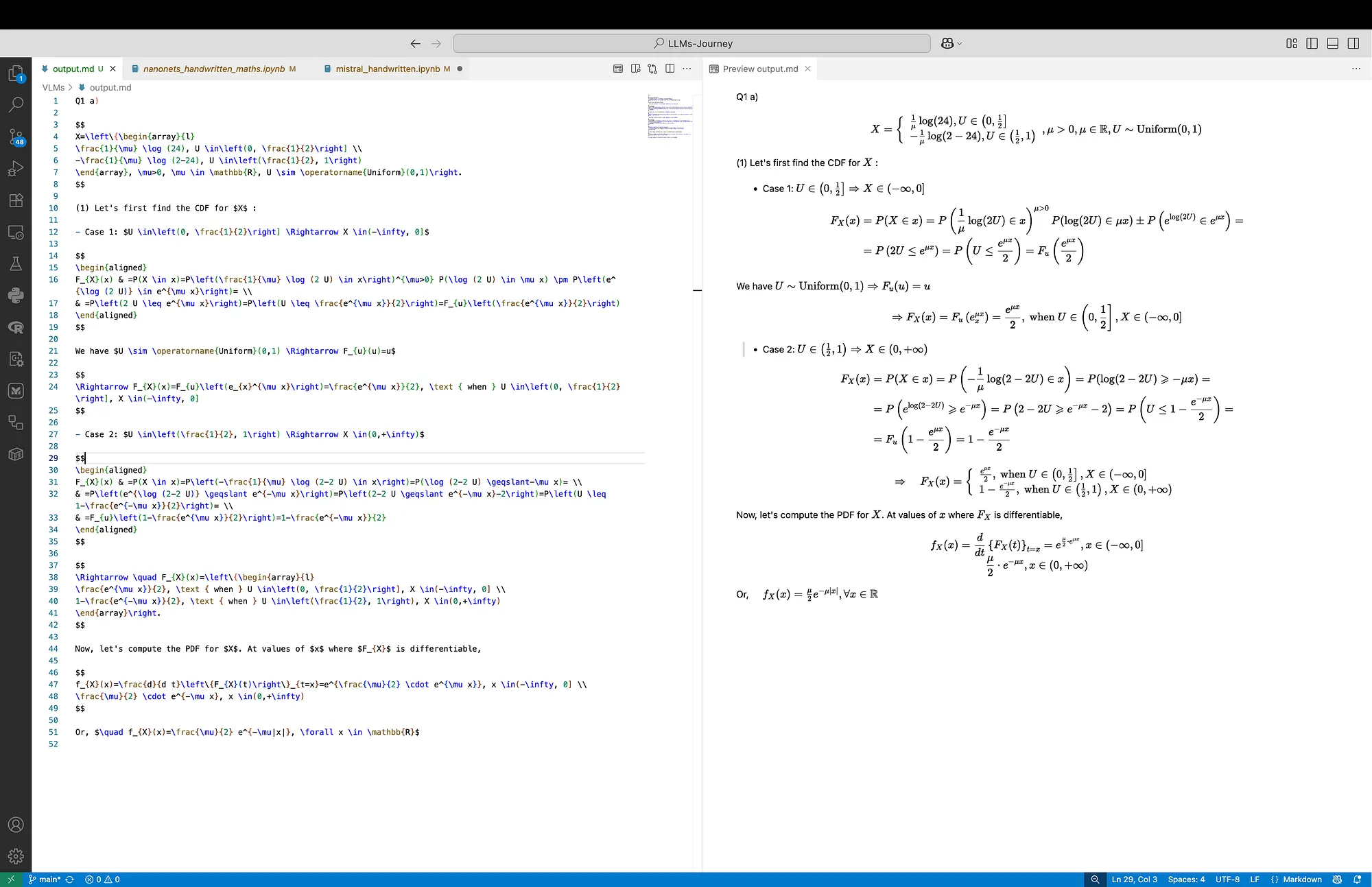
Input 2
In Figure 4 and Figure 5 below we can see the outputs for Input 2, which consists of less complex content but includes a diagram. Both models produce accurate outputs, however, both of them miss the diagram. In the Mistral OCR output we can see that Cubic Hermite Interpolation is treated as a headline.
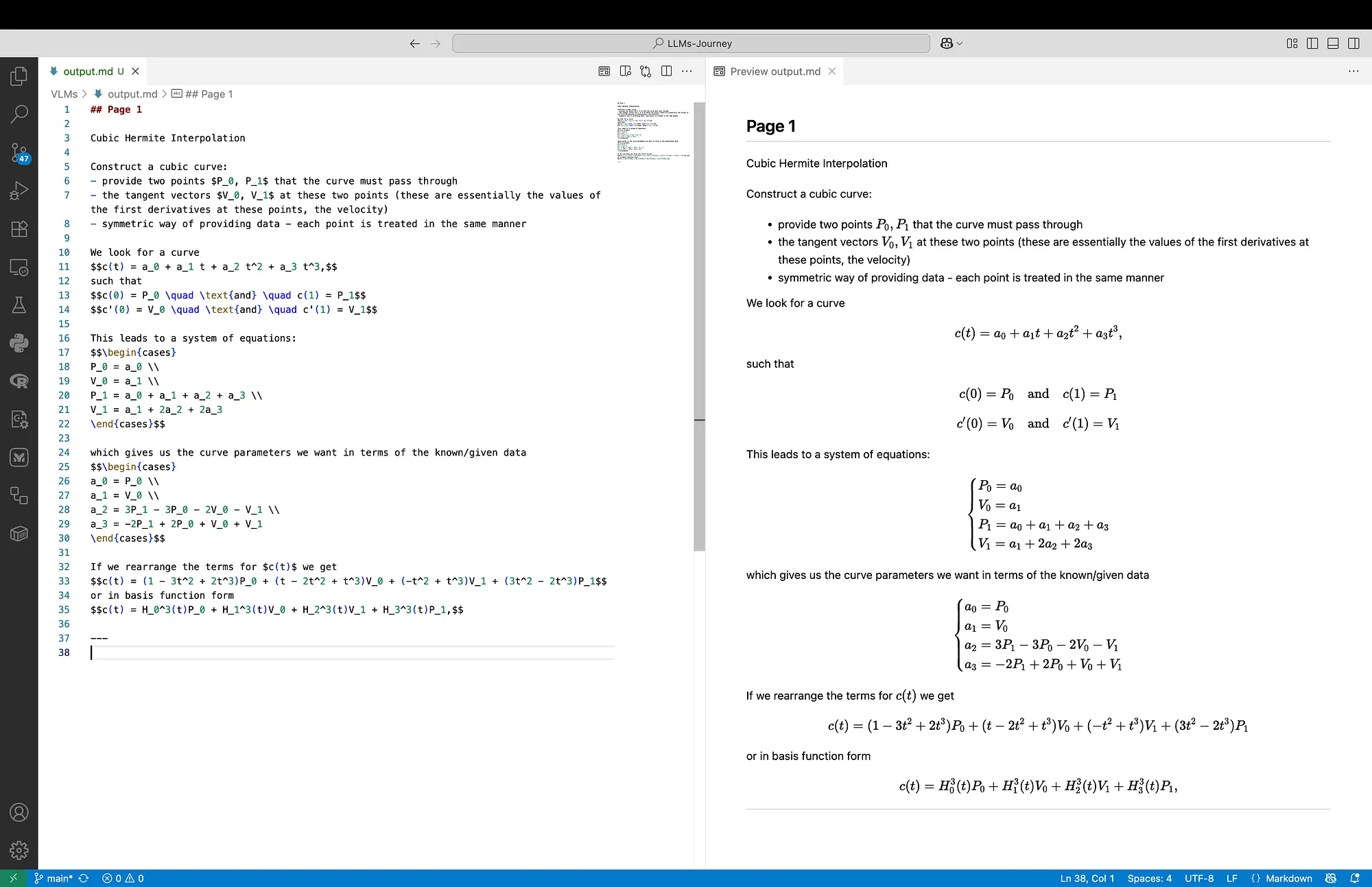
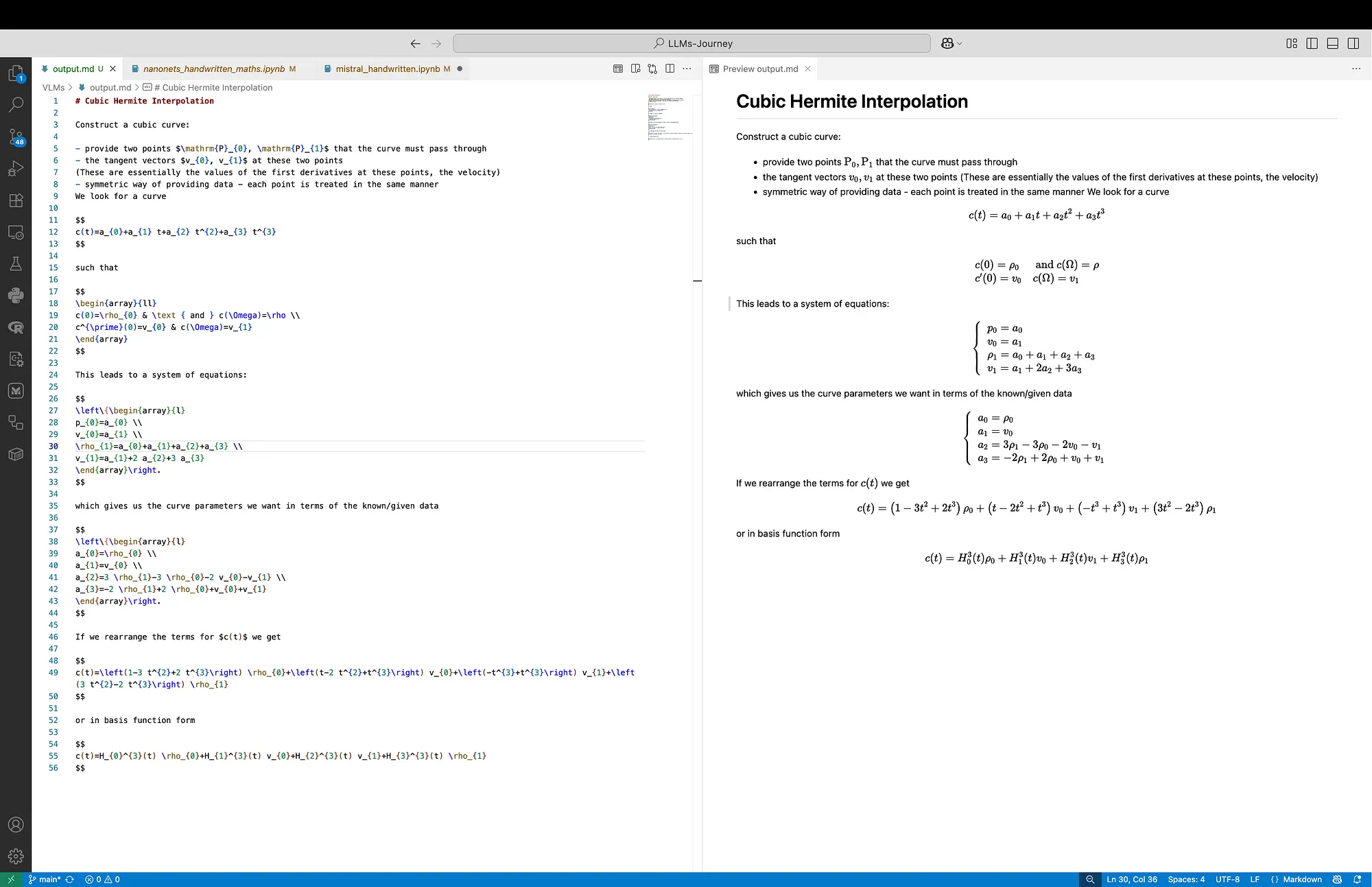
What we can notice for the raw LaTeX output is that Mistral OCR formats the output with more new lines, always having a new line before and after each display equation.
While impressive for a model not specifically trained on handwritten content, we should not forget that performance varies significantly with handwriting quality. Here, these were my notes written on an iPad using Notability, and then converted to PDF. The handwriting is easily readable, the notes are well structured, and are of high quality.
Conclusion
Nanonets-OCR-s proves to be a remarkably capable small model for OCR tasks, just with 3B parameters. Its ability to handle handwritten notes despite not being trained on such data demonstrates the model’s robust generalization capabilities. The structured markdown output, and LaTeX equation conversion make it particularly valuable for academic and research applications. This would have been a dream come true while I was studying for my bachelor’s degree in Applied Mathematics just a few years ago.